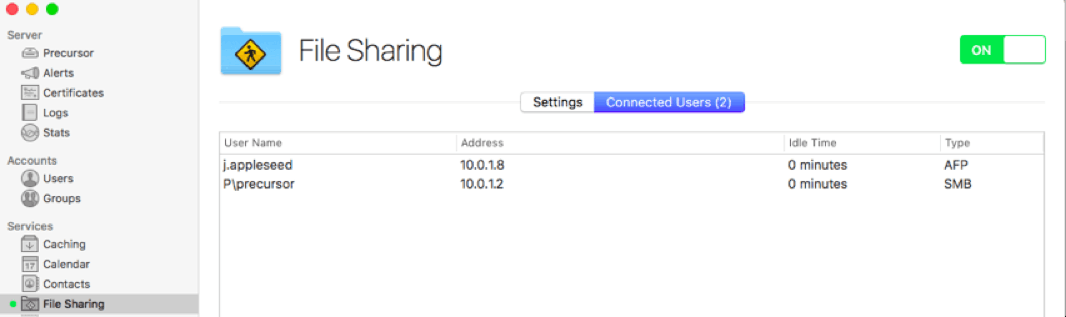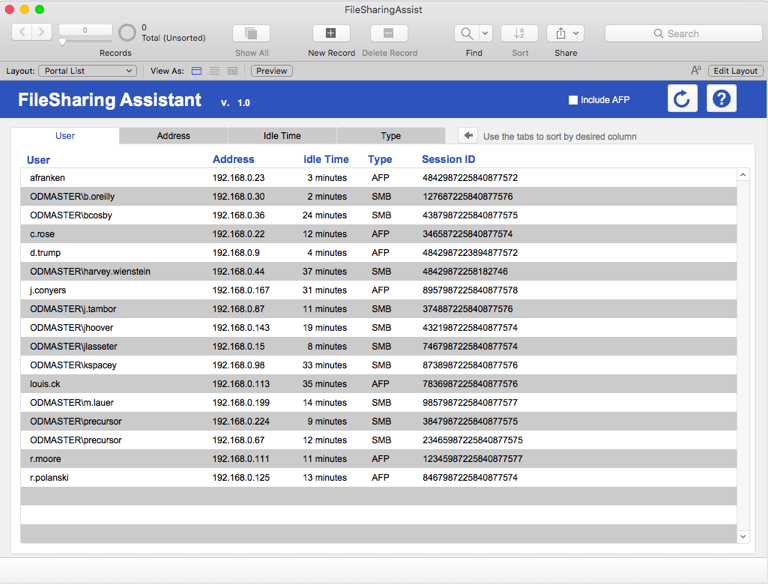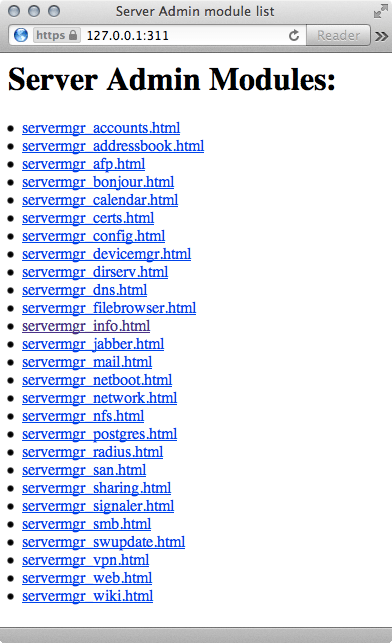FileSharing TipsSMB Samba, samba, samba! Why does it never seem to work as well as AFP? Here are some worthwhile TechNotes: Turn off packet signing for SMB 2 and SMB 3 connections When you use an SMB 2 or SMB 3 connection, packet signing is turned on by default. You might want to turn off packet signing if: Performance decreases when you connect to a third-party server. You can’t connect to a server that doesn’t support packet signing. You can’t connect a third-party device to your macOS SMB server. If you turn off packet signing, you lower the security of the SMB connection. Turn off packet signing only if both the client and server are on a secure network. https://support.apple.com/en-ca/HT205926 If you can use AFP but not SMB to mount a file server Server Message Block (SMB) 3 is the default way to connect to a server in macOS. It requires the connection to perform a validate negotiate request after it authenticates. All SMB 3 sessions must be signed unless you connect as a guest or anonymously. You might have a macOS file server that's an Open Directory client and is anonymously bound to a Lightweight Directory Access Protocol (LDAP) server. If so, use one of these methods to connect: When you connect to the LDAP server, use https://support.apple.com/en-ca/HT204021 Adjust SMB browsing behavior in macOS High Sierra 10.13 To speed up SMB file browsing, you can prevent macOS from reading .DS_Store files on SMB shares. This makes the Finder use only basic information to immediately display each folder's contents in alphanumeric order. Use this Terminal command: defaults write com.apple.desktopservices DSDontWriteNetworkStores -bool TRUE Then log out of your macOS account and log back in. https://support.apple.com/en-ca/HT208209 Disable local SMB directory enumeration caching When you use an SMB 2 or SMB 3 connection, local caching is enabled by default. You might want to turn off local caching if: Content on the server changes frequently. Finder sometimes shows only a partial list of the contents of a share or folder for a few seconds. https://support.apple.com/en-ca/HT207520 Directory Utility: Distributed File System namespace support Distributed File System namespace support macOS supports traversing Distributed File System (DFS) namespaces. A Mac bound to Active Directory can query Windows Internet Naming Service (WINS) servers and domain controllers in the Active Directory domain to automatically resolve the appropriate Server Message Block (SMB) server for a particular namespace. The Connect to Server feature in the Finder is used to specify the fully qualified domain name of the DFS namespace and it includes the DFS https://support.apple.com/kb/PH26306?viewlocale=en_CA&locale=en_CA Apple has removed the FileSharing GUI in macOS Server 5.4 for High Sierra!Now all FileSharing controls live in System Preferences and do not require macOS Server.app. However, the ability to list and disconnect users is not available in the Systems Preferences interface.
One can still use Command Line to list connected users and to disconnect but it is cumbersome. So to make the task easier I have created a FileMaker solution to view and sort through connected users.
Requirements macOS Server - https://itunes.apple.com/us/app/macos-server/id883878097?mt=12 Web Interface Did you know that macOS Server still has a web interface on port 311! You have to turn it on with a defaults write command and then restart before you can use it. $ sudo defaults write /Library/Preferences/com.apple.servermgrd requireUserAgent -bool false If you are using a web browser on a remote computer you may also be required to do this:sudo defaults write /Library/Server/Preferences/com.apple.servermgrd.plist onlyAcceptLocalConnections -bool false
Warning: No warrantee of the RAIS concept or its fitness for use is express or implied. Apple, Mac mini, and Mac OS X Server are trademarks of Apple, Inc. All other 3rd party hardware and software are trademarks of their respective owners. |
| Mastodon | YouTube | Github | Status |
|
|
|
| Copyright © 2014-26, Precursor.ca, Inc. |